SCADA Signals - OPC
When setting up a SCADA connection, the user can import data from an OPC server (in addition to database datasources). The OPC connection can be used to import values that are either real time values or historical values.
Upon selecting an OPC source, the following dialog open for the user to select the location of the server. If it is the same computer as the model, the user should leave the Host box unchecked. If it is a different computer, the user should check the Host box and the program will search for a list of connected computers from which the user can choose.
The user then picks the OPC server from the drop down list provided.
Once the server connection is available, the user picks the Select SCADA Signals box and a dialog opens which enables the user to pick which signals are to be made available for the model.
These should correspond to the properties that are available for model elements plus any user defined properties. This is done by highlighting the signals in the left pane and picking Add to move them to the right pane.
The second tab on the Datasource editor dialog is the Units tab which enables the user to specify the units for the SCADA signals. The default values are the values specified for the parameters in the model. However, if the units in the SCADA system datasource are different, this is where the user can indicate what those units are so that they can be adjusted when being imported.
The user picks the field in the right column and then selects the correct units from the drop down list.
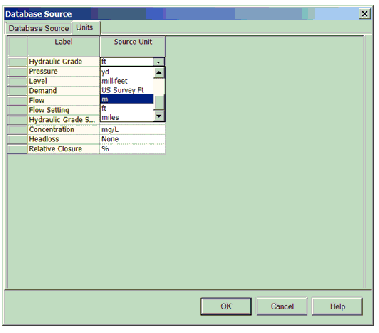
Once the connections have been set up, both Historical and Real Time data can be viewed and imported. When real time data are imported from an OPC server, the latest value is displayed as shown below
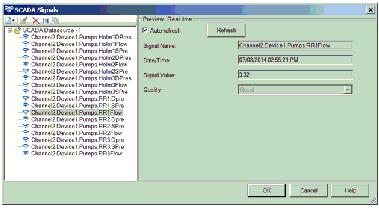
SCADA Signals - Units
The second tab on the Datasource editor dialog is the Units tab which enables the user to specify the units for the SCADA signals. The default values are the values specified for the parameters in the model. However, if the units in the SCADA system datasource are different, this is where the user can indicate what those units are so that they can be adjusted when being imported.
The user picks the field in the right column and then selects the correct units from the drop down list.
Unit conversions are performed based on associating SCADA signals to specific model parameters using SCADA Elements.
SCADA Signals - Signal Value Mappings
In some cases, the values from the database source must be transformed into values that are expected in the model. Use SCADA Signal Mapping tab to set up these transformations (see SCADA Signal Mapping).


